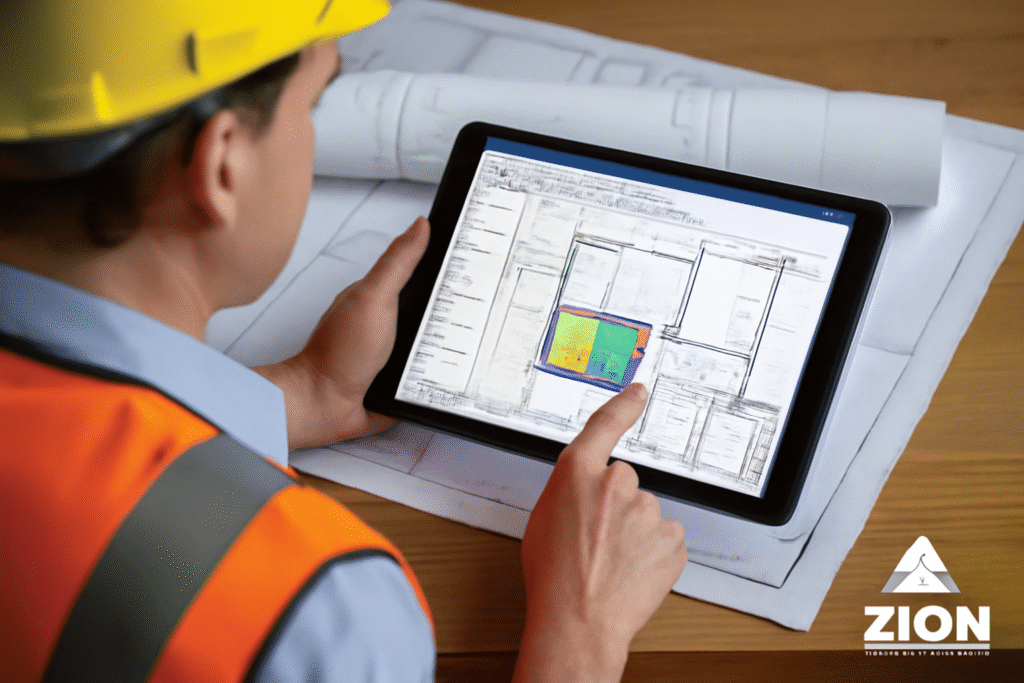Unlock the power of PlanSwift estimating software! Learn 7 essential tips to streamline your construction estimating process and boost project accuracy. Discover how to leverage this tool for optimal results.
Introduction: PlanSwift Estimating
In today’s fast-paced construction industry, accuracy and efficiency are key to success. One tool that has revolutionized the estimating process for construction professionals is PlanSwift estimating software. Whether you are a contractor, estimator, or project manager, PlanSwift is a game-changer in helping you create accurate bids and project forecasts. This powerful tool allows you to streamline your workflow, minimize errors, and stay ahead of the competition.
In this post, we’ll explore 7 essential tips for mastering PlanSwift estimating and how it can enhance your construction project accuracy. Whether you are new to PlanSwift or an experienced user, these tips will help you maximize its full potential.
1. Get Familiar with the PlanSwift Estimating Software Interface
One of the first steps in mastering PlanSwift estimating software is to get comfortable with its interface. PlanSwift estimating software has a user-friendly design, but knowing where everything is can save you valuable time. Spend some time exploring the main dashboard, tools, and navigation.
-
Tip: Take advantage of PlanSwift’s customizable workspaces. You can organize the interface to suit your preferences, making it easier to access the tools you use most often.
Familiarizing yourself with PlanSwift’s layout will enable you to jump right into estimating without unnecessary delays. Customize your workspace so that you have all your tools at your fingertips.
2. Utilize the Built-in Takeoff Tools
PlanSwift estimating software offers a range of takeoff tools that allow you to measure and calculate quantities directly from your digital blueprints. Whether you are working with floor plans, elevations, or sections, these takeoff tools help you gather precise measurements quickly.
-
Tip: Use the “Point to Point” and “Area” tools for accurate dimensioning. You can measure areas, lengths, and even calculate volumes, all directly within PlanSwift.
These takeoff tools are incredibly helpful when working with large projects, allowing you to perform measurements on digital drawings rather than manually measuring paper plans.
3. Import Blueprints and Digital Plans for Quick Access
Gone are the days of carrying around bulky paper blueprints. PlanSwift estimating software allows you to import digital plans directly into the software, streamlining the process of extracting measurements and calculating quantities.
-
Tip: If you’re working with PDFs, PlanSwift makes it easy to import these files and scale them correctly. You can also link plans to estimates, making it easy to refer to the drawings while creating your bids.
Importing digital plans means that you no longer have to worry about losing or damaging important documents. It also makes the estimating process more seamless, as everything is stored in one digital environment.
4. Automate Calculations for Accurate Bidding
PlanSwift estimating offers powerful automation features that take the guesswork out of estimating. By setting up templates and automated calculations, you can quickly create detailed bids with accurate cost estimates for labor, materials, and other project components.
-
Tip: Use “Custom Formulas” to automate repetitive calculations and save time on estimates. PlanSwift also integrates with other software, such as Excel, to ensure your estimates are both precise and easy to manage.
By automating your calculations, you can minimize the risk of human error and speed up the bidding process, ensuring that you submit accurate and competitive bids.
5. Leverage Integration with Takeoff and Estimating Software
One of the standout features of PlanSwift is its ability to integrate with other estimating and takeoff software. If your team already uses certain software solutions for specific tasks, you can integrate those tools with PlanSwift to create a more comprehensive system for managing your construction projects.
-
Tip: Explore PlanSwift’s integration options with programs like QuickBooks, Sage 100, and Procore. These integrations allow you to manage the entire lifecycle of a project, from estimating to final accounting.
By integrating PlanSwift with other software, you can ensure that your data flows seamlessly across platforms, eliminating the need for manual data entry and reducing the chances of mistakes.
6. Track Project Progress with PlanSwift’s Reporting Features
Once you’ve created your estimates, PlanSwift doesn’t just stop there. It also offers excellent reporting capabilities to track project progress and identify any discrepancies or issues that might arise during construction.
-
Tip: Take advantage of PlanSwift’s detailed reports that show your estimates, materials, and labor costs. These reports help you stay on top of your project and identify any potential risks before they become major issues.
By generating and reviewing reports regularly, you can ensure that your project stays within budget and on schedule. This feature allows you to make adjustments as needed and ensure that everything stays on track.
7. Stay Up-to-Date with PlanSwift’s Latest Features
The world of construction is constantly evolving, and so is PlanSwift. The software frequently releases updates with new features and enhancements that can improve your estimating workflow.
-
Tip: Stay informed about the latest updates and releases. PlanSwift’s blog, webinars, and community forums are excellent resources for keeping up with new features and best practices.
By staying up-to-date with PlanSwift, you can take advantage of new tools and capabilities that can help you become even more efficient in your estimating process. This is essential for staying competitive and ensuring that you’re always using the best tools available.
Conclusion:
PlanSwift is a powerful tool for construction professionals looking to improve their estimating processes. By mastering the features outlined in this post, you can streamline your workflow, minimize errors, and boost the accuracy of your project bids. Whether you’re just starting or are a seasoned professional, the tips shared here will help you harness the full potential of PlanSwift and take your estimating to the next level.
Start implementing these tips today and see how PlanSwift can revolutionize your estimating process. With the right tools, the right knowledge, and the right mindset, you’ll be able to create more accurate bids, stay on top of project costs, and ensure your construction projects run smoothly.
Final Thoughts:
PlanSwift estimating is an indispensable tool for contractors, estimators, and project managers who want to streamline their workflows and increase accuracy in project estimation. From digitizing blueprints to automating calculations, the software offers powerful features that can significantly improve your project’s success rate. By using the tips shared in this article, you’ll be on your way to mastering PlanSwift and transforming the way you approach estimating.